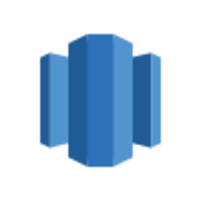What is dbForge Studio for MySQL and what are its top alternatives?
dbForge Studio for MySQL is a comprehensive MySQL database development and management tool that offers a rich set of features including database design, query building, data synchronization, and automation. It provides an intuitive interface for developers to work with MySQL databases efficiently. However, some limitations of dbForge Studio for MySQL include its high price tag for the full version and lack of advanced features compared to other similar tools in the market.
- Navicat for MySQL: Navicat for MySQL is a powerful database development tool that offers a wide range of features including data modeling, query building, data synchronization, and data backup. Pros: User-friendly interface, cross-platform compatibility. Cons: Higher price point than some other alternatives.
- SQLyog: SQLyog is a popular MySQL GUI tool that provides comprehensive database management capabilities such as schema visualization, query optimization, and data import/export. Pros: Intuitive interface, powerful automation features. Cons: Limited support for advanced database development tasks.
- HeidiSQL: HeidiSQL is an open-source MySQL management tool that offers features like query building, data editing, and database structure management. Pros: Lightweight, free to use. Cons: Limited support for advanced database design tasks.
- MySQL Workbench: MySQL Workbench is an official MySQL tool that provides database design, development, and administration capabilities. Pros: Official tool with strong community support. Cons: Steeper learning curve for beginners.
- DBeaver: DBeaver is a universal database client that supports various databases including MySQL. It offers features like SQL editor, data viewer, and ER diagram designer. Pros: Cross-platform compatibility, free and open-source. Cons: Complex for beginners.
- Toad for MySQL: Toad for MySQL is a database development and management tool that offers features like query optimization, schema compare, and data profiling. Pros: Extensive feature set, integration with other tools. Cons: Expensive pricing.
- SQuirreL SQL: SQuirreL SQL is an open-source SQL client that supports multiple databases including MySQL. It provides features like syntax highlighting, SQL templates, and plugin support. Pros: Free to use, customizable through plugins. Cons: Steeper learning curve for beginners.
- PHPMyAdmin: PHPMyAdmin is a web-based MySQL management tool that allows users to perform database operations through a browser. Pros: Web-based interface, open-source. Cons: Limited features compared to desktop tools.
- Adminer: Adminer is a lightweight database management tool that supports various databases including MySQL. It offers features like table browsing, SQL editing, and import/export functionality. Pros: Lightweight, simple interface. Cons: Limited advanced features compared to other tools.
- Valentina Studio: Valentina Studio is a database management tool that supports MySQL along with other databases. It provides features like schema editor, query builder, and data transfer. Pros: Cross-platform compatibility, free version available. Cons: Limited advanced features in the free version.
Top Alternatives to dbForge Studio for MySQL
 Slick
SlickIt is a modern database query and access library for Scala. It allows you to work with stored data almost as if you were using Scala collections while at the same time giving you full control over when a database access happens and which data is transferred. ...
 Spring Data
Spring DataIt makes it easy to use data access technologies, relational and non-relational databases, map-reduce frameworks, and cloud-based data services. This is an umbrella project which contains many subprojects that are specific to a given database. ...
 DataGrip
DataGripA cross-platform IDE that is aimed at DBAs and developers working with SQL databases. ...
 DBeaver
DBeaverIt is a free multi-platform database tool for developers, SQL programmers, database administrators and analysts. Supports all popular databases: MySQL, PostgreSQL, SQLite, Oracle, DB2, SQL Server, Sybase, Teradata, MongoDB, Cassandra, Redis, etc. ...
 Microsoft SQL Server Management Studio
Microsoft SQL Server Management StudioIt is an integrated environment for managing any SQL infrastructure, from SQL Server to Azure SQL Database. It provides tools to configure, monitor, and administer instances of SQL Server and databases. Use it to deploy, monitor, and upgrade the data-tier components used by your applications, as well as build queries and scripts. ...
 DB
DBWith DB you can very easily save, restore, and archive snapshots of your database from the command line. It supports connecting to different database servers (for example a local development server and a staging or production server) and allows you to load a database dump from one environment into another environment. ...
 dbt
dbtdbt is a transformation workflow that lets teams deploy analytics code following software engineering best practices like modularity, portability, CI/CD, and documentation. Now anyone who knows SQL can build production-grade data pipelines. ...
 Liquibase
LiquibaseLiquibase is th leading open-source tool for database schema change management. Liquibase helps teams track, version, and deploy database schema and logic changes so they can automate their database code process with their app code process. ...
dbForge Studio for MySQL alternatives & related posts
related Slick posts
Spring Data
related Spring Data posts
I need some advice to choose an engine for generation web pages from the Spring Boot app. Which technology is the best solution today? 1) JSP + JSTL 2) Apache FreeMarker 3) Thymeleaf Or you can suggest even other perspective tools. I am using Spring Boot, Spring Web, Spring Data, Spring Security, PostgreSQL, Apache Tomcat in my project. I have already tried to generate pages using jsp, jstl, and it went well. However, I had huge problems via carrying already created static pages, to jsp format, because of syntax. Thanks.
- Works on Linux, Windows and MacOS4
- Code analysis3
- Diff viewer2
- Wide range of DBMS support2
- Generate ERD1
- Quick-fixes using keyboard shortcuts1
- Database introspection on 21 different dbms1
- Export data using a variety of formats using open api1
- Import data1
- Code completion1
related DataGrip posts
- Free21
- Platform independent13
- Automatic driver download9
- Import-Export Data7
- Simple to use6
- Move data between databases4
- Wide range of DBMS support4
- SAP Hana DB support1
- Themes1
related DBeaver posts
Which tools are preferred if I choose to work on more data side? Which one is good if I decide to work on web development? I'm using DBeaver and am now considering a move to AzureDataStudio to break the monotony while working. I would like to hear your opinion. Which one are you using, and what are the things you are missing in dbeaver or data studio.
Microsoft SQL Server Management Studio
related Microsoft SQL Server Management Studio posts
We have a 138 row, 1700 column database likely to grow at least a row and a column every week. We are mostly concerned with how user-friendly the graphical management tools are. I understand MySQL has MySQL WorkBench, and Microsoft SQL Server has Microsoft SQL Server Management Studio. We have about 6 months to migrate our Excel database to one of these DBMS, and continue (hopefully manually) importing excel files from then on. Any tips appreciated!
DB
related DB posts
dbt
- Easy for SQL programmers to learn5
- CI/CD2
- Schedule Jobs2
- Reusable Macro2
- Faster Integrated Testing2
- Modularity, portability, CI/CD, and documentation2
- Only limited to SQL1
- Cant do complex iterations , list comprehensions etc .1
- People will have have only sql skill set at the end1
- Very bad for people from learning perspective1
related dbt posts
Looker , Stitch , Amazon Redshift , dbt
We recently moved our Data Analytics and Business Intelligence tooling to Looker . It's already helping us create a solid process for reusable SQL-based data modeling, with consistent definitions across the entire organizations. Looker allows us to collaboratively build these version-controlled models and push the limits of what we've traditionally been able to accomplish with analytics with a lean team.
For Data Engineering, we're in the process of moving from maintaining our own ETL pipelines on AWS to a managed ELT system on Stitch. We're also evaluating the command line tool, dbt to manage data transformations. Our hope is that Stitch + dbt will streamline the ELT bit, allowing us to focus our energies on analyzing data, rather than managing it.
- Many DBs supported18
- Great database tool18
- Easy setup12
- Database independent migration scripts8
- Database version controller5
- Unique open source tool5
- Precondition checking2
- Supports NoSQL and Graph DBs1
- Documentation is disorganized5
- No vendor specifics in XML format - needs workarounds5
related Liquibase posts
Flyway vs Liquibase #Migration #Backwards-compatible
We were looking for a tool to help us integrating the migration scripts as part of our Deployment. At first sight both tools look very alike, are well integrated with Spring, have a fairly frequent development activity and short release cycles.
Liquibase puts a lot of emphasis on independence with the DB, allowing you to create the scripts on formats like JSON and YML, abstracting away from SQL, which it's also supported. Since we only work with one DB type across services we wouldn't take much advantage of this feature.
Flyway on the other hand has the advantage on being actively working on the integration with PostgreSQL 11, for it's upcoming version 6. Provides a more extensive set of properties that allow us to define what's allowed on what's not on each different environment.
Instead of looking for a tool that will allow us to rollback our DB changes automatically, we decided to implement backwards-compatible DB changes, for example adding a new column instead of renaming an existing one, postponing the deletion of the deprecated column until the release has been successfully installed.
All the DB deployments in our current organization are manual. We want to automate them. We are leaning toward Liquibase since it has versioning and rollbacks. Is Flyway better or Liquibase?